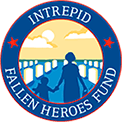Listing of Computer Memory Part Types
Memory
RAM
RAM (Random Access Memory) is the main memory in a computer, and it is much faster to read from and write to than other kinds of storage, such as a hard disk drive, solid-state drive, or optical drive. It’s an extremely quick type of computer memory which temporarily stores all the information your PC needs right now and in the near future. It’s where your computer loads up all the things it thinks it will need to find out soon, so that when it does need something, computer memory can read it super-fast. It’s quite different from your system’s storage, like it's hard drive, where information is stored long term. Without it, doing just about anything on any system would be much, much slower.
Data that’s in the RAM can be read from anywhere at almost the same speed, and because it has a hard-wired connection to your system, there’s no real latency in cabling or connection.
Like short-term memory, though, RAM is not designed to stay focused forever and is ready to move on to the next task at a moment’s notice. It’s what is described in computing as “volatile,” that is, once it loses power, it forgets everything it’s learned. That makes it perfect for handling the multitude of high-speed tasks that your system throws at it on a daily basis, but it’s also why we need storage systems like hard drives and SSDs, to actually hold our information when you turn your system off.
As with any computing device, you are usually limited the most by your slowest component, so slow memory can hold you back if it’s the worst part of your configuration. Unless you’re doing anything particularly intensive though, just make sure you have a little more than what you need and that it’s not the worst available, then you’ll probably be fine. If you want something more powerful there are a wide array of configurations of speed, size, and latency for you to choose from.
DRAM
Dynamic random-access memory (DRAM) is a type of memory that is typically used for data or program code that a computer processor needs to function. DRAM is a common type of random-access memory (RAM) used in personal computers (PCs), workstations and servers. Random access allows the PC processor to access any part of the memory directly rather than having to proceed sequentially from a starting place. RAM is located close to a computer’s processor and enables faster access to data than storage media such as hard disk drives and solid-state drives.
DRAM stores each bit of data or program code in a storage cell consisting of a capacitor and a transistor and is typically organized in a rectangular configuration of storage cells. A DRAM storage cell is dynamic in that it needs to be refreshed or given a new electronic charge every few milliseconds to compensate for charge leaks from the capacitor. The main advantages of DRAM are its simple design, speed and low cost in comparison to alternative types of memory. The main disadvantages of DRAM are volatility and high-power consumption relative to other options.
SRAM
SDRAM, which is short for synchronous DRAM, is a type of memory that synchronizes itself with the computer's system clock. This tends to increase the number of instructions that the processor can perform in a given time. The speed of SDRAM is measured in MHz rather than in nanoseconds. This makes it easier to compare the bus speed and the DRAM chip speed.
Since 1993, this is the prevalent type of memory used in computers around the world. With SDRAM having a synchronous interface, it has an internal finite state machine that processes incoming instructions. This allows the SDRAM to operate in a more complex fashion than an asynchronous DRAM—enabling it to operate at much higher speeds. As a result of this, SDRAM is capable of keeping two sets of memory addresses open simultaneously. By transferring data alternately from one set of addresses to the other, SDRAM cuts down on the delays associated with asynchronous RAM, which must close one address bank before opening the next.
ROM
Short for read-only memory, ROM is a storage medium that is used with computers and other electronic devices. As the name indicates, data stored in ROM may only be read. It is either modified with extreme difficulty or not at all. ROM is mostly used for firmware updates. Firmware is software programs, or sets of instructions, that are embedded into a hardware device. computer memory supplies the needed instructions on how a device communicates with various hardware components. Firmware is referred to as semi-permanent because it does not change unless it is updated. A simple example of ROM is the cartridge used with video game consoles, which allows one system to run multiple games.
There are numerous ROM chips located on a motherboard, and a few on expansion boards. The chips are essential for the basic input/output system, boot up, reading and writing to peripheral devices, basic data management and the software for basic processes for certain utilities. There are several advantages to using ROM memory including the fact that it is non-volatile in nature, it cannot be accidentally changed, they are cheaper than RAMs, easier to test, more reliable, and the contents within them are always known.
We supply memory parts from top manufacturers around the world. Some of the manufacturers that provide these high-quality components are Duracell, Honeywell, Bivar, Elite Memory, Axis Communications, Geil Memory, Bixolon, and many more.
Best Computer Memory Part types
COMPUTER MEMORY Parts Manufacturers
 Low Price
Low Price
Warrantied inventory at competitive prices
 Find it fast
Find it fast
Search the world's largest inventory of IT hardware, computer memory by manufacturer, category or part number
 Quality guaranteed
Quality guaranteed
We sell only warrantied and traceable parts
 Get it fast
Get it fast
All inventory ready to ship from our sellers